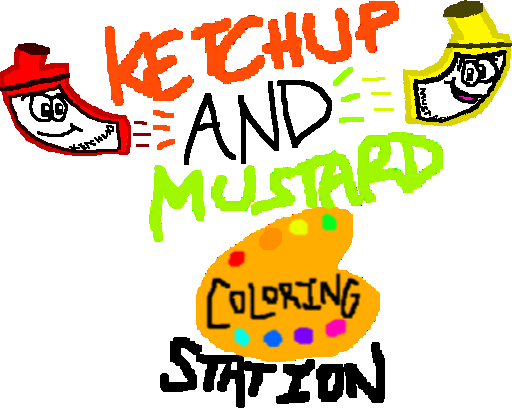
Ketchup And Mustard Coloring Station
A downloadable game for Windows, macOS, and Linux
It's time to have a mix of splatting fun with the addition of coloring with the floating fun Ketchup and Mustard, with the computer version being created by Sawyer Ique! Color a nice collection of Ketchup and Mustard coloring pages created by Sawyer Ique in the game!
Drag Ketchup or Mustard using your touch-screen and tap on the colors while you are coloring the Ketchup And Mustard pages in the app to choose the color you want to put in the picture, and finally, you can draw away!
Use the seven colors such as Red, Orange, and Yellow, with an extra two colors, Brown and White while you are coloring right in the fun game!
You can even show off your colored artwork to your friends and family to impress them as well!
(The app also has a touchscreen version available for smartphones/tablets on the Amazon AppStore and Google Play!)
(Google Play and Microsoft Store versions are available!)
(New iOS version for this game is now released to play on devices like iPhone and iPad!)
Release date: March 5, 2021
©2021 Sawyer Ique. All rights reserved.
The game is also a participant in the Game Development World Championship!
| Status | Released |
| Platforms | Windows, macOS, Linux |
| Author | Chukoloco08 |
| Tags | 2D, Colorful, coloring, Creative, creativity, ketchup, mustard, sauce, Singleplayer, splat |
Download
Install instructions
For Windows: When you download the game by clicking one time on this page, an installer is included while it is being installed, you should double-click and run the installer and while you are in it, you should read the information about the app, and agree to the terms and conditions. You should even choose where the directory should be at (like the technical game files) it is best to let it stay, and after that, you can wait and let the installer fully install the game, and finally, you are all done and can exit the installer and the game would appear on your desktop and the game would launch automatically for convenience as well if you choose the option.
For Mac: Download the .zip file by clicking it once on this page, then after it is finished downloading, drag it to your desktop, and double-click on it to extract/open it up, and the game would appear. (If the game doesn't load up automatically (mostly when you first installed it) and can't be opened, with a pop-up being shown, click onto Settings on your Mac, then click on "Security & Privacy", then click on "Open Anyway" if you see the "Ketchup And Mustard Coloring Station" app name. Then it would verify the app, and another pop-up may come by, when it does, click on open, then the game would load up and now you are able to play it!)
For Chrome: Download the .zip file by clicking one time on this page, let it download, then open up the zip file, which would include a .crx file (compatible with Google Chrome), open up Google Chrome, and type on the search bar, chrome://extensions, then click on it or press enter, and finally, drag the crx file to the Extensions page, you will see a message saying "Add Ketchup And Mustard Coloring Station?", select Add Extension, then you can play it by clicking on the puzzle piece extensions icon and selecting Ketchup and Mustard Coloring Station.
Also available on
Development log
- Linux version is now released!Sep 12, 2021
- Windows version updated!Jun 27, 2021
- Updated Chrome version is released!May 09, 2021
- A new version for iOS is released!Apr 25, 2021



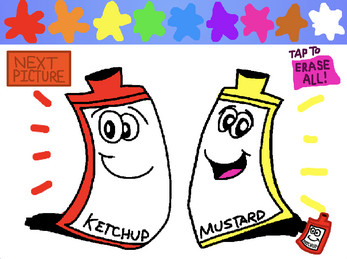

Leave a comment
Log in with itch.io to leave a comment.