Silly Sammy: The Adventure (Free Demo)
A downloadable game for Windows and macOS
(Description for final game) A new arrival comes in town, but it wasn't something Silly Sammy had expected, it was named the Evil Bad-wich, which had turned all of the good small sammies in Silly Sammy's Sammy-world into robotic toast slaves to make the world feel gloomy. It is up to you to control Silly Sammy, and make him recover his world, to bring back happiness!
Play a demo of the game before the full game comes out sometime around 2021 (or later)!
(This demo of the game can be played on Windows and Mac!)
Copyright 2020 Sawyer Ique. All rights reserved.
(Demo version can be freely distributed.)
(Update - 5/11/2021: I don’t really think I would really make the full game of Silly Sammy: The Adventure, as I don’t feel confident in the project at all, and I am trying to focus on more challenging and fun games instead of basic and predictable platformers such as Clayton and the Gloppies, which is a strategy and escape game, so mostly, the final game (Silly Sammy: The Adventure) has been cancelled.
I am sorry to bring you unfortunate news like this, but I want to put in more effort towards better and more fun games that are possibly more innovative and cooler.
The demo would still be available for download, but the final game has been cancelled.)
| Status | Canceled |
| Platforms | Windows, macOS |
| Author | Chukoloco08 |
| Genre | Platformer, Action, Adventure |
| Tags | 2D, bread, demo, Experimental, fun, jumping, moving, Singleplayer |
| Average session | A few seconds |
| Languages | English |
| Inputs | Keyboard |
Download
Install instructions
For Windows: When you download the demo by clicking one time on this page, an installer is included while it is being installed, you should double-click and run the installer and while you are in it, agree to the terms and conditions. You should even decide where the directory should be at (like the technical game files, best to let it stay, then creating the destination directory), and after that, wait and let the installer fully install the demo, and finally, you are all done and can exit the installer and the game would appear on your desktop and the game would launch automatically for convenience as well if you choose the option.
For Mac: Download the .zip file by clicking it once on this page, then after it is finished downloading, drag it to your desktop, and double-click on it to extract/open it up, and the game would appear. (If the game doesn't load up automatically (mostly when you first installed it) and can't be opened, with a pop-up being shown, click onto Settings on your Mac, then click on "Security & Privacy", then click on "Open Anyway" if you see the "Silly Sammy The Adventure Demo" app name. Then it would verify the app, and another pop-up may come by, when it does, click on open, then the game would load up and now you are able to play it!)
Also available on
Development log
- Updated Windows version!Jul 16, 2021
- Free demo version of game has been published!Dec 30, 2020


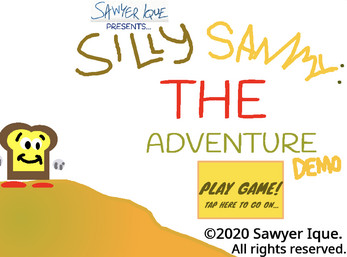

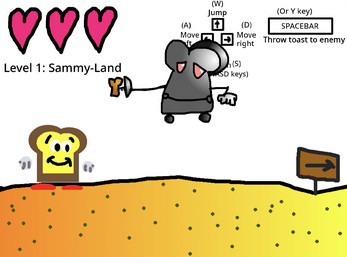
Leave a comment
Log in with itch.io to leave a comment.